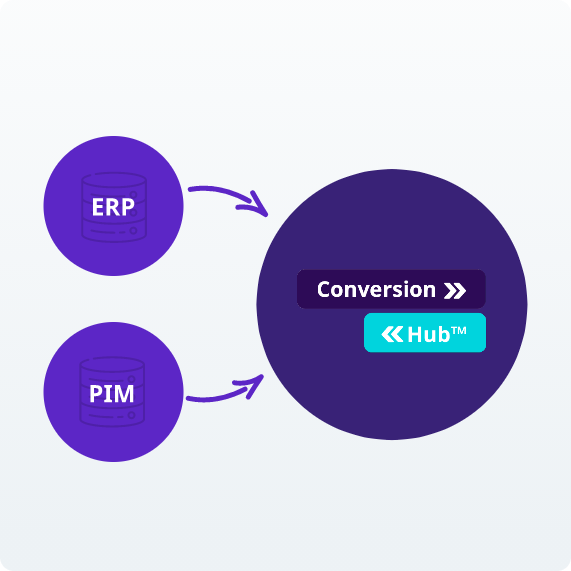Drowning in different structures and formats? Meet your lifeboat — Conversion Hub™
Send or receive data in one place. Automatically convert product data to match any requirement — no more duplicate work, manual edits, mismatches, or headaches.
From messy input to perfect output
Collect, classify, normalize, and transfer product information—always automatically in exactly the format your systems or partners need.
Already have a PIM? Perfect. Conversion Hub plugs right in and makes it smarter.
How it works?
These are the key steps to making it ready for use. It’s easier than you think.
Key steps
-
1. Classify
Classify if neededOrganize product data by grouping items with similar characteristics, using either standard classification models (like ETIM) or your own internal product groups. This structure helps ensure that each group contains the right data and makes collection, validation, and delivery easier and more consistent.
-
2. Normalize
Normalize product dataThe next step is to align data fields—like “product weight” or “SEO title” with the corresponding fields. During normalization, values and units can also be converted to match the format required by the destination, such as changing grams to kilograms or adjusting text formats.
-
3. Validate
Validated product dataAfter normalization, product data is checked for completeness, accuracy, and structure. Validation ensures the data meets all requirements of the chosen classification or format—making it ready for use, delivery, or integration.
-
4. Utilize
Deliver or receive ready-to-use product dataSend or receive product information in the correct format and structure, exactly as needed by systems, partners, or platforms. Use validated data confidently—whether it's powering your own operations or meeting external requirements.
Deliver product data automatically
Convert and send product information in the exact structure and format each recipient expects. Whether it's a retailer, data pool, or custom system — convert your data automatically, stay consistent, and eliminate manual work.
Collect product data effectively
Define the structure you want and receive product data from suppliers, partners, or systems. All information is automatically converted and aligned, regardless of the source—external or internal—flowing directly into your structure and ready for use across systems and channels.