Pimmix launches version 2.1 - Smarter features and enhanced control
What’s new in Pimmix v2.1 compared to the previous version?
Version 2.1 introduces major functional upgrades across key areas of the system. From data source tracking to automatic cluster ID generation, here’s a breakdown of what’s changed.
Overview and key highlights
- Data source labels now visible across more modules
- New AI-powered auto-translation for product texts
- Clear distinction between cluster and SKU creation
- Automatic generation of unique cluster IDs
- Enhanced UX with refined buttons and layout tweaks
- System-wide bug fixes and performance improvements
Data source identification – Full transparency on where data comes from
In response to user feedback, Pimmix now shows exactly where product information originates from. In version 2.1, data source labels—previously only visible during data entry—are now displayed across additional data-driven modules.
New data-source visibility is now enabled for:
- Specifications (Data input fields)
- Specification categories
- Relation types
Improved access control:
To avoid accidental changes or deletions, data source–specific fields now come with user permissions. While certain fields may be protected from edits or deletion, features like AI enhancement remain fully usable.
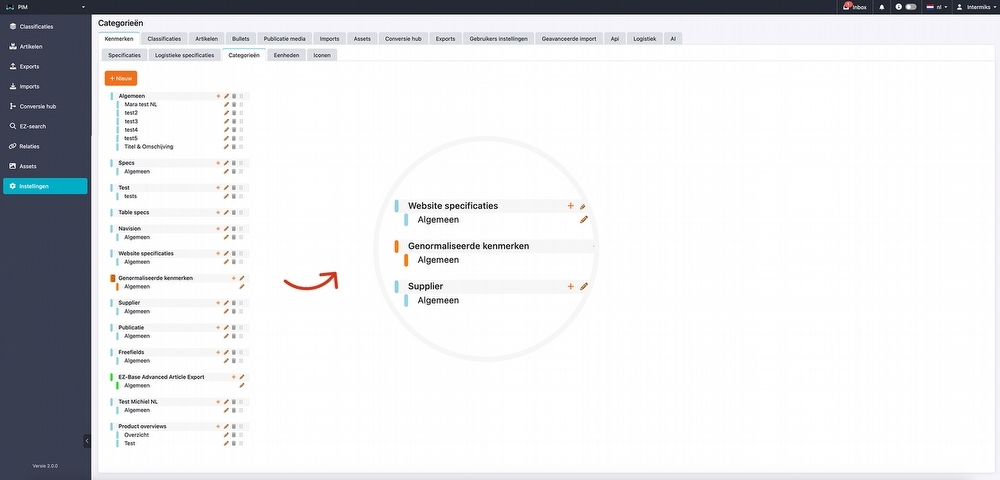
AI – Automatic translation function now live
New Feature: AI auto-translation
You can now automatically translate product texts such as descriptions and SEO content using AI. This feature can be activated via the Settings tab.
Once enabled, product texts are automatically translated in the background whenever data is created or edited in Pimmix without manual command required.
The AI translation feature is marked with a special icon.
Additional AI enhancements:
- Improved stability for heavy use
- Better error handling for incomplete or inconsistent inputs
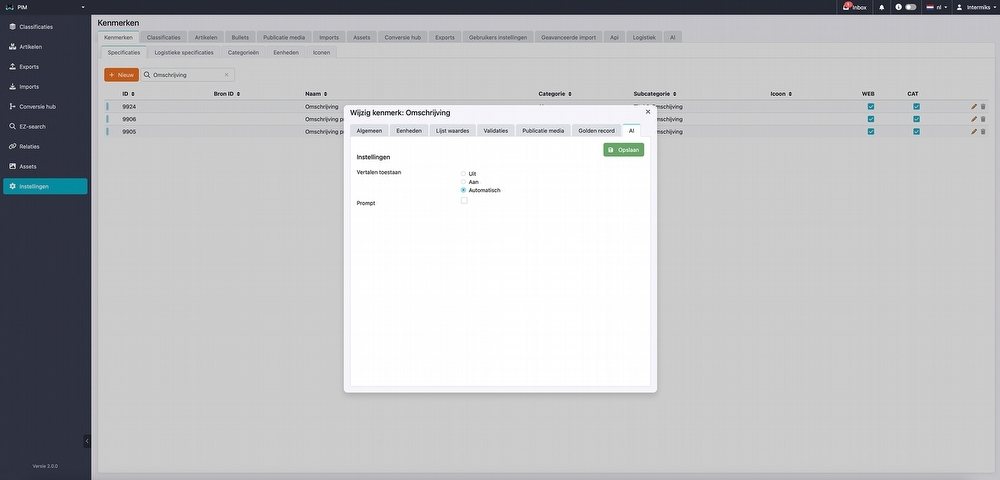
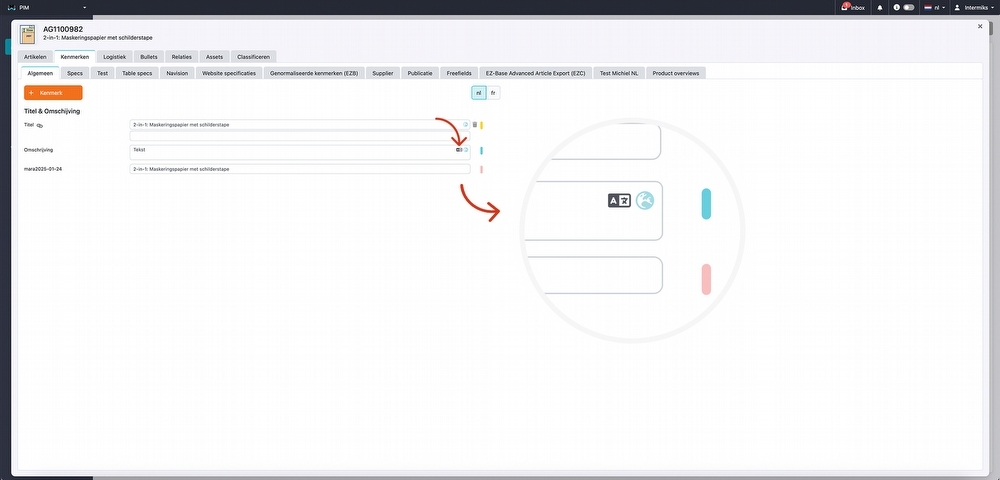
Matrix – Smarter cluster and SKU creation
New Buttons: ‘New Cluster’ and ‘New SKU’
Creating a product now begins with a clear choice between two buttons:
- ‘New Cluster’
- ‘New SKU’
This ensures that you can easily distinguish between creating a standalone SKU or starting a product group.
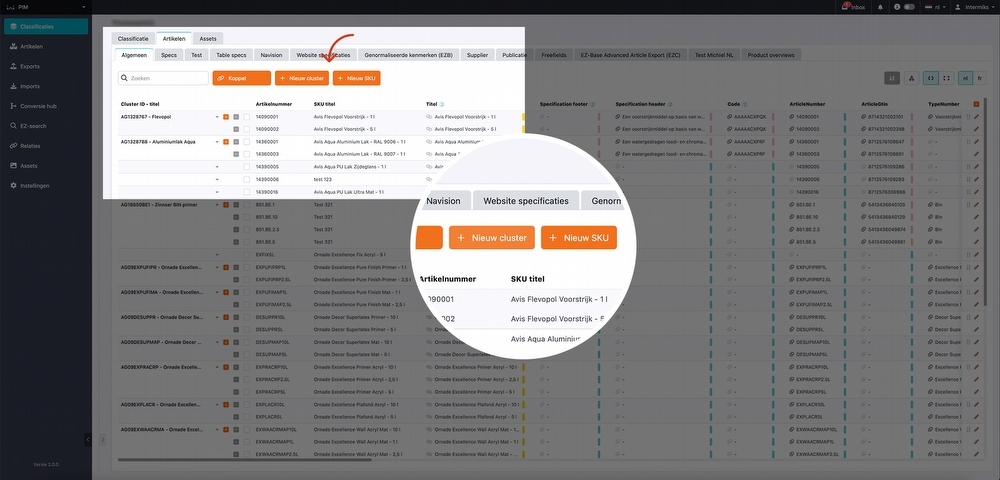
Each product type now has its own tailored interface with default fields:
SKU:
- Article number
- SKU type
- Add to existing cluster
- Duplicate SKU
Cluster:
- Cluster ID
- Copy existing cluster
- Add SKUs to cluster
Shortcut tip: You can also select SKUs first and click ‘New Cluster’ to group them directly.
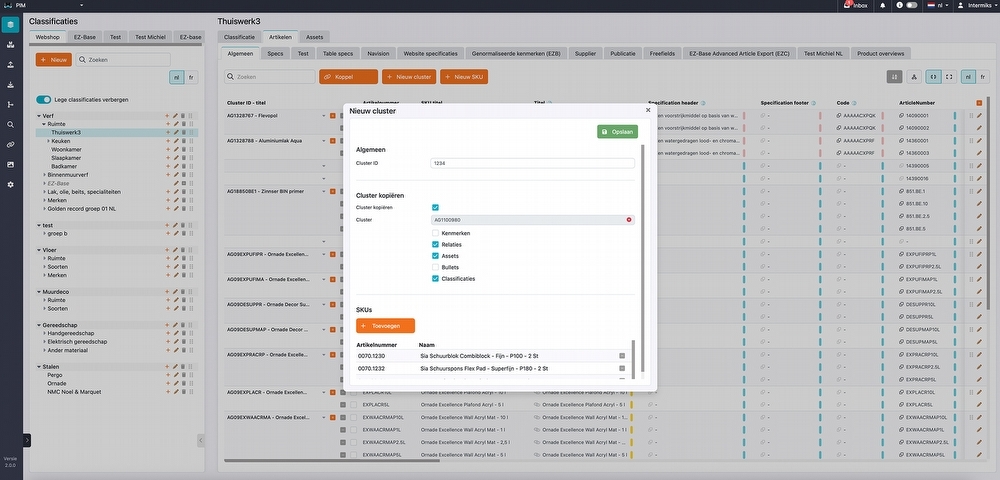
Automatic cluster IDs – Save time, skip the manual naming
Manually creating unique cluster IDs can be tedious. Now, you can let the system generate unique cluster IDs automatically. Just enable the option in Settings. The system will assign an ID when a new cluster is created—while still allowing manual edits if needed.
Linking articles – Clearer button for better understanding
The old ‘Add article’ button is now labeled ‘Link’, better reflecting its function: linking an article to a group, rather than simply adding it standalone.
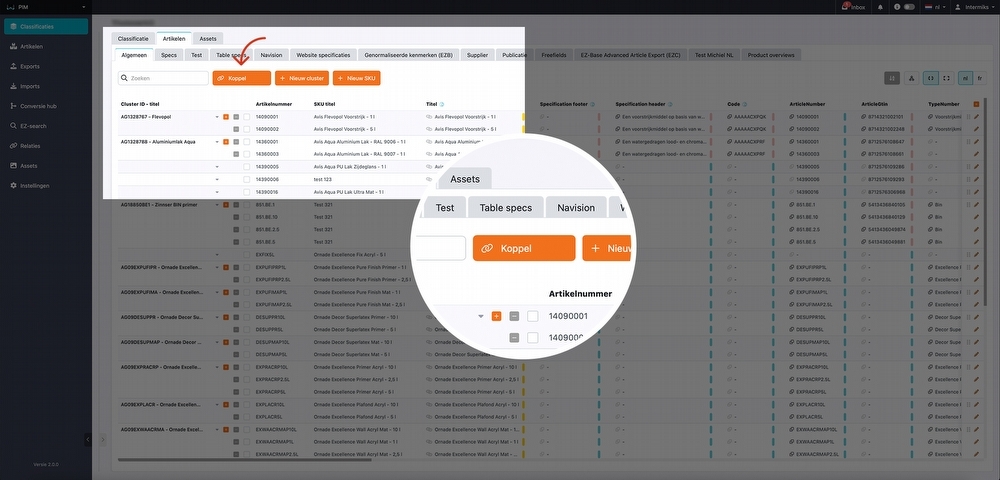
Add specification (Data input field) – New design for a cleaner interface
The ‘Add specification’ button has been:
- Made smaller
- Moved to the upper-right, just above the pencil icon
These subtle changes create a cleaner, more focused UI.
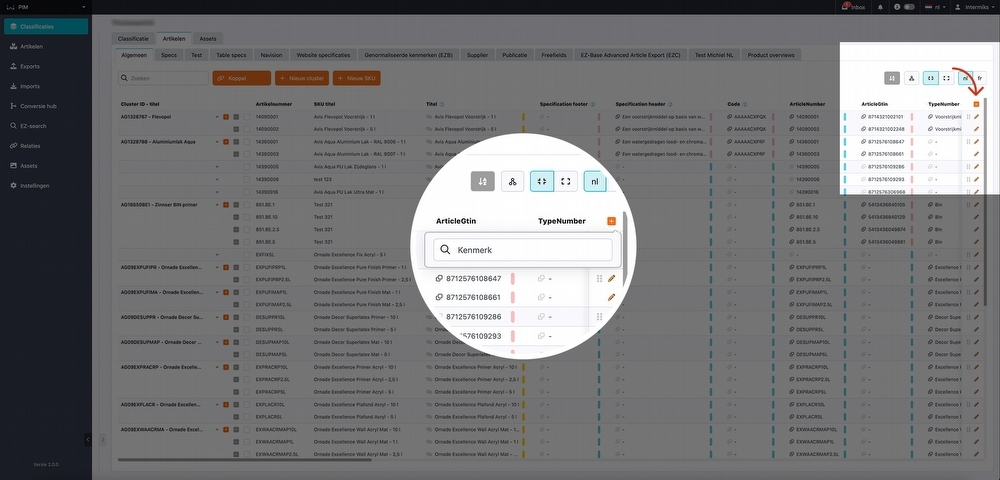
Bug fixes – Under-the-hood improvements
We’ve resolved several bugs and fine-tuned features across the system. Want the full list of bug fixes? Click the system version button in your Pimmix system to view the full changelog.
In summary
Pimmix version 2.1 brings meaningful upgrades that streamline how product data is managed, enriched, and protected. Whether you're handling thousands of SKUs or coordinating product content across multiple data sources, this update makes Pimmix more powerful and user-friendly than ever.
